For the past two months, I’ve been working on adding more templates to LibreOffice Writer as part of my Outreachy project. My goal has been to create functional
User Experience Archive
LibreOffice Themes will replace the color customization
Since the first implementation of a dark color theme we continuously improved the customization of LibreOffice. In a GSoC projects this year, Sahil Gautam made it possible to not only change the application colors but also what
Peer-to-peer collaboration with LibreOffice
A while ago, Simon Phipps, member of the Board of Directors at The Document Foundation, shared the idea to introduce a peer-to-peer collaboration built in to desktop LibreOffice without the requirement for a cloud provider.
Convenient handling of shortcuts
Shortcuts are a major topic for user experience. Novices are advised to learn basic shortcuts beyond the famous Ctrl+C/X/V like Ctrl+1/2/3.. to quickly change the paragraph style to heading 1/2/3… in Writer. Once you have learned those
Community support needed: We want to use our users personal data
What comes to your mind, when you ask yourself why people use LibreOffice? A “stunning user experience” is likely not in the top list. And unfortunately we share this problem with a lot of user facing Free
Help us to improve LibreOffice Calc by completing our survey
We are conducting a survey to learn more about LibreOffice Calc users and to understand where we should focus our efforts to improve the software.
The survey consists of questions related to your usage of Calc and its
The Dos and Don’ts of Impress Templates
-
Don’t substitute templates by sample documents
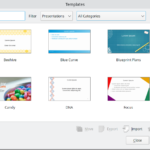 Templates contain generic content and structure, and are meant to create
Templates contain generic content and structure, and are meant to create