Update (March 2023): This survey is closed. You can see what solution was picked on our bugtracker. The post below is still available to read but links to the survey have been removed.
The keyboard layout on Apple computers is special and some keys are missing. For example there is no Insert key to toggle between insert and overtype. LibreOffice supports the function and you can switch by clicking the respective panel on the status bar.
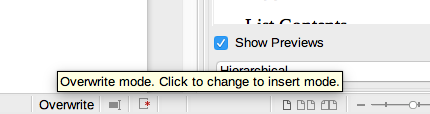
But the question remains if we should introduce a shortcut for users who prefer not to grab the mouse (see ticket tdf#107918 on Bugzilla). The most common way is Fn+Enter but some applications use less easy reachable combinations like Ctrl+Cmd+O to avoid accidentally key press. In any case the shortcut would be hard coded and not be customizable. What do you think?
By the way, Microsoft Word on macOS provides an option in the preference dialog for this.

If I only could SEE that LO is in Insert mode …….
You are in Insert mode as long the status panel doesn’t tell you the opposite, as shown in the screen shot. We do not show the caption Insert just to keep the UI clean.
If there is no text to click to switch to overwrite mode, you can’t identify where to click in order to switch the mode. If the platform doesn’t have the insert key, the lack of a visual clue means that user can not know that this feature exists at all! It is then basically a feature without any entry point.
… to keep the UI clean? Why then show all the other statuses.
Makes no sense.
;JOOP!
More important to me on OSX is the consistency between the list of recent files in the file menu and the list of files that appears in the dock LO icon. LO behaves differently than any other apps (even non-Aple).
Thanks for forwarding this comment to the appropriate person in the LO team and congrats for contributing to the best office suite in the universe.
I still don’t know how to toggle between INESRT and OVERWRITE modes.. With or without shortcut.
This is not the only occasion where mac users are left in the fog ….
Example: practice CMD/F and find some text. Well, if it is there it’s highlighted,
if not, even the message “not found” has disappeared.
So, to this ‘new’ standard no-visible-status means ‘it’ is OFF and
no response means not found or … your keyboard is not functioning any more.
;JOOP!