LibreOffice has the capability to add references to a document and finally a bibliographical index, which is essential for scientific publications. The style of references depend on the journal and the discipline. So it is common to just add numbers in square brackets like [1] in engineering whereas humanities show name and year like (author, year). And finally the formatting of the bibliographical index is a science itself. LibreOffice can handle this to some extend but not in a nice and convenient way.
State of the Art
The current solution involves a database where users add references per Tools > Bibliography Database, a small dialog to insert a reference field via Insert > Table of Contents > Bibliography Entry…, and the dialog for table and contents with Insert > Table of Contents > Table of Contents, Index or Bibliography using the type Bibliography. References have to be manually inserted in the database by the user, the Short Name/Identifier needs to be introduced by the user in the required citation style. The fields that are presented in the bibliography need to be defined in the entries tab of the table of contents dialog.
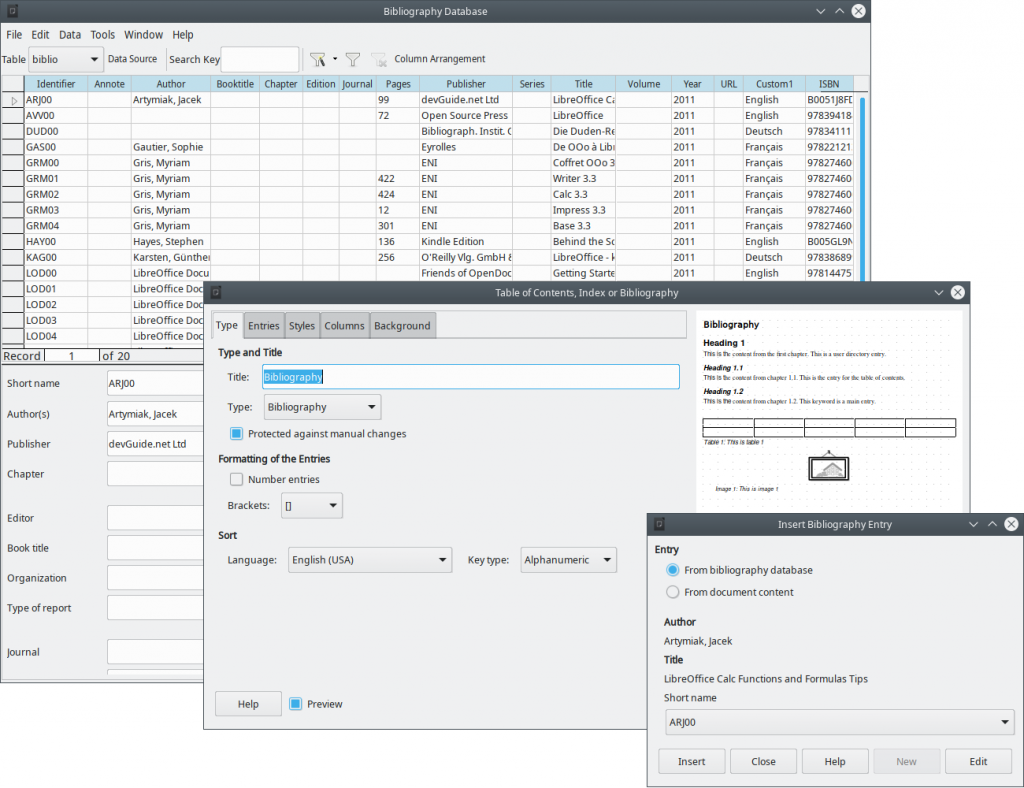
See also our help for more information on the workflow.
Issues and Requirements
Besides the look and feel we collected some issues on Bugzilla. The requests are about formatting and styling (e.g. tdf#121945), compatibility (e.g. tdf#89506), import/export (e.g. tdf#121958) and there are also some bugs (e.g. tdf#105367). In a nutshell, users request import features to easily load a reference from various sources, means to switch from one known reference/bibliography style to another, and several convenience functions.
The requirements are clear, with a lack of required features and without a good UX for reference and bibliography management. To rework the workflow there will be a need for new dialogs, with support to adding references from external sources (fetching references from online identifiers such as DOI, ISBN or PMID, load references from clipboard, CSV, Calc, Excel, mariaDB…), easy access to the references (for example we could introduce a sidebar that lists all items and per double-click the selected is taken into the document with the desired reference/bibliography style), means to select different citation styles, to import reference/bibliography styles for different journals from the open-source online citation style language repository and a better integration into the document (ie. to switch from one style to another). Sounds like a plan but it requires a tremendous effort. However, there are alternatives to this effort.
The Alternative
Almost every user told us to use one of the well-known extensions from reference/bibliography management software such as Zotero (open source), JabRef (open source), or Mendeley (freemium). The tools are standalone programs with connectors to several word processors including LibreOffice. Focusing on Zotero, as an example, it has a connector for Firefox and Chromium-based browsers that allows to mark a reference via an online identifier and transfer it into the bibliography collection. Zotero can import libraries in various formats and contains of plain-text parsers for extracting citations from other sources. Read also this post by Bruce Byfield about this subject.
While in theory we could implement a comfortable solution, it would consume considerable development resources to simply duplicate the basic functionality already present in these reference/bibliography management programs. Due to the required development resources that would have to be spent, and since there already exists a stellar open-source alternative for bibliography management that integrates seamlessly, we would like to gather input from the community about relying solely on third-party tools to manage references/bibliography.
This blog post is the first step to gather input from the community about this potential change. Tell us your experiences and what you think about the idea; please bear in mind that there are no development resources to allocate to work on this feature for the foreseeable future. If there is general agreement we would deprecate the internal bibliography for the 6.3 release and drop it in a later release (potentially 6.4, or maybe 6.5 to better prepare for removal).

I think the main problem with LibO’s bibliographic solution is its horrible presets. Right, there are more powerful tools for the job, but I’m not convinced that all users need that much power. LibO’s bibliographic database works quite well for simple user cases when it’s properly set, but the default values are just ridiculous. For example, in the default bibliographic index the entries for “Article” and “Journal” does not include the magazine name!
Defining more sensible default settings (like checking “Number Entries” under “Formatting of the entries,” selecting useful information for each “level” on Structure, or assigning predefined character styles to each bit of information) will make the experience of using the build-in bibliographic database a lot better without changing its implementation.
IMO, eliminating the component would be a HUGE error. Tweak the default setting to something useful and people will start using it: as I’d said, properly setted, it work reasonably well for most user cases. Not all, but most.
Completely agree.
Maybe work can focus in two areas: polish the built-in library to make it suitable for users not in need of an ISO or ANSI grade stuff, so all children in school can use it, and, on the other hand, help in having a perfect integration of Zotero plugins and the like for College users and researchers who need a more sophisticated control of their bibliography (and, finally, a way to import/export from Zotero databases to LibO ones).
It would be nice if Zotero could be included ainstead of the legacy bibliography tool. I don’t know how easy it would be to integrate Zotero, but this would provide LibreOffice with good bibliography support, without reinventing the (open source) wheel.
I would suggest to remove the integrated bibliography. Instead I would recommend Zotero as an optimal citation management solution to interested users. Personally, I used LibreOffice and Zotero for all my work during my time at the university and it always worked like a charm. And it’s AGPL licensed! The design team should just make sure that integration also works with the different notebookbar implementations.
During my work on University diploma, LibreOffice’s integrated bibliography served me reasonably well – while I couldn’t manage to setup Zotero at that moment. I don’t think that we *need* to remove it, even at the lack of manpower to improve it.
There are two points to think about, as well pointed out, in the text above. First the need of a user and second the difficulty in developing/integrating a new/existing tool in Libreoffice.
From my point of view all open source reference/bibliography manegers, are limited in some point, the main being the creation of reference formating, like “EndNote”. I don’t want, with this, say that opensource software are bad or not well developed, its probably more a time and effort invested in the development of those softwares. One software, from my point of view, which should be watched closely, is Endnote. The reason is that, from all stand alone reference managers, which I know, is the one with the fastest learning curve and the one with which you can control best the formating of an reference (citations and listings).
Haved said that, I think if Libreoffice would integrate such a tool, in whatever manner, it would be a hughe differential from other word processor and if integrated the user would not forced to manage an additional software. Certainly this would increase the complexity for the programmers and increase the user manual in some pages and it probably will be a very complex and a big effort for a small programmers team.
Certainly the use of an external software linked through a plugin would facilitate a lot, but it would limit it to whatever that team want to do with the software, which could even mean sell it to an company which would them transform it in proprietary code (as we alrady saw with mendeley).
So there are still two questions lurking around. The first one is, do LO users make that much use of such a tool to justify it’s integration or expansion? The second one, how much effort would be necessary for integrating into LO?
Those might not be the main questions but they might define if it is possible or not to spend time integrating/improving such tool in LO.
I never used the build-in tools because they weren’t sufficient and use Zotero with LibreOffice, which works quite well even though it’s a little bit rough around the edges.
JMHO, but I believe users are best served when provided with options. Why not make both internal AND external resources available?
If necessary or desired, you could monitor the use of these resources over time and let hard data help drive any decision concerning further action.
It would be great to see LibreOffice focus some effort on scientist and academics. In the physics community Macs have become increasingly common because people want a computer with a terminal and MS Office. While Latex is common for papers (and even sometimes presentations) there are people who like a wysiwyg editor. Reference editing is a big part of that.
A simple improvement would be to talk about the external tools in the LO documentation. Maybe explain the pros and cons of the builtin ref manager and have a page on how to use each of the external tools. You would still have the issue of people who don’t read the docs, find the builtin ref manager bad and never realise that there are other options.
Other things that would help academic adoption would be fixing the last few issues around embedding PDFs (a common format for plots and figures), e.g. tdf#108726. Also tdf#49614
I like the idea of integrating Zotero and improve it in how it interacts with LibreOffice. Zotero already has a basic and advanced mode, so it will adapt well to the different needs of users, however, I see some drawbacks, such as the need to create an account or install an external application + a connector for the web browser (necessary for Zotero to work in LO) and have an internet connection to update the bibliographic collection. In summary, if the integration of Zotero includes integrating the basic functionality of this in a native way in LO and an offline collection would be a great victory.
You don’t need an account to use zotero and you can manually add entries to it without an internet connection. The browser integration is handy (it can scrape the info and pdf from a journal article page) but you can work without it.
But yes, its still an extra package that you need to find out about and download.
I totally agree with deprecating the internal bibliography and finally removing the code from the master. It will have a few nice side effects: 1- The complexity of the master code will decrease. 2- Less codes means less bugs, means less maintenance issues. 3- More coding efforts can be put into more important aspects of the main code. 4- One less security attack-surface for LibreOffice developers to worry about
I have published 3 large books so far with extensive citations and bibliographies. I always used Zotero to manage the biblio. There is no justification to re-invent the wheel and use the precious time and efforts of the volunteer coders to do something that has already been done beautifully.
I agree with the author and Hugu (a commenter above) about cleaning up the master code and polish the tight integration of LibreOffice code with the Zotero connector code, or even contribute to Zotero’s code-base instead, in order to make the integration even better. As of now, there are UI issues with Zotero that need to be fixed (such as the z-index of the Zotero dialogue box not being maintained on the Top and a few small other issues that can easily be fixed in an evening by a coder familiar with the codes). I suggest a collaboration effort, like a hackfest or something similar, between the two teams in order to iron out the nagging issue with the integration.
Once the collaboration effort is established, the team can meet up, either virtually or physically, every so often to catch up (it can even be via a dedicated Telegram group), and to fix bugs that will eventually show up down the road.
By the way: using Zotero as the replacement for the built-in bibliography brings another Java dependency.
a) For one off documents,the built in bibliographic solution is adequate. If one is using LibreOffice for a series of papers on the same subject, it is a disaster area.
b) If Zotero is promoted as the bibliographic solution, then somebody needs to write documentation on how to use Zotero, and integrate it into LibreOffice. (The only thing I know how to do in Zotero, is manually enter the data. I only have another 25,000 items to go, to get my core working library in Zotero format. DOIs, ISBNs, and ISSNs are unknown data-points for the material in my bibliographies. I’ve yet to successfully add an entry from Zotero into LibreOffice.)
While the Bibliography Database remains, one quick fix would be to edit the sample Identifiers and Short Names to make clear that these are the form that citations take place in the text.
Either one citation format could be chosen, or else a variety of formats could be shown. Either way, clarity would be gained
1. please fix this bugs, add import/export from bibtex, polish the UX for the basic stuf (like the first Ricardo says in the first comment)
There is no need for heavy rebuilding the whole stuff: advanced people will use Zotero or another plugins.
2. If there is *really* no time for simple fixes OR there is horrible spaghetti code that nobody want to touch: OK, let remove whole the whole feature, because people are trapped in horrible bugs, and cannot edit its own database… https://bugs.documentfoundation.org/show_bug.cgi?id=60232