Gone are the days when users were limited to embedding local media and clip art bundled with an office suite, as we now live at a time where there is a plethora of online media at a user’s fingertips, so an office suite should make it easy for its users to add them to their documents.
LibreOffice is able to embed local images, audios and videos into documents, but does not have an easy means of embedding or playing online media. Some tickets have been filed in the bug tracker regarding the issue, including the ability to add an online image (tdf#90126), embed online videos (tdf#42246) and detect embedded videos links (tdf#87718).
Current Status
Online Image
It is possible to insert an online image into LibreOffice by copying and pasting its URL into LibreOffice’s insert image dialog. But unfortunately there isn’t any indication in the dialog that this is possible and is reliant on a user to guess that it’s possible.
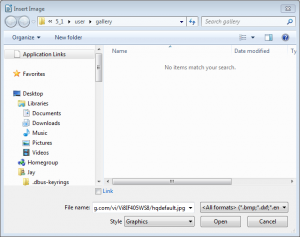
Online Video
In order to insert online videos, a user can insert the thumbnail image of the video into the document and then add a hyperlink to the image with the url of the video. Though this is possible to do for people who know how to do it, it still isn’t a simple process, and it is out of the reach of people who don’t know how to do it.
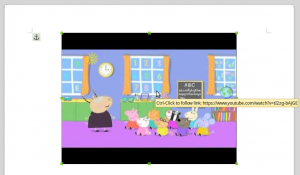
Proposed Solution
Paste URL

The average user grabs the URL wants to insert an online image or video will only once in a while are likely using their browser to copy the link to the media and expect to paste it at some UI. Consequently, the first part of the dialog contains one textbox for a user to paste the image or video URL, a ‘Link’ checkbox, for whether the online image should be embedded (downloaded and saved within the file) or referenced (linked to from its online source), and a preview area to display the image or video preview image as a means of confirming that the pasted URL is correct and accessible.
Search for media
Expanding on the URL section, the dialog would have the ability to search through image and video resources like Google Images, OpenClipart.org, Flickr, Youtube and Vimeo. These resources should be programmed in a modular way, so that it is easy to add new resources into the dialog. It would be useful to allow users to extend the resource list by having a framework that worked with a search query URL which return xml or json results that would have the necessary fields that populate the results area (e.g. OpenClipart.org’s json API).
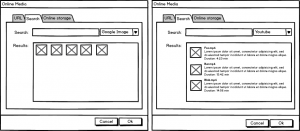
Google Images and on the right with details view right is Youtube.
Online Storage
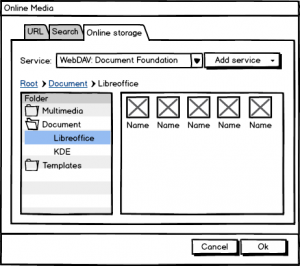
Additional to the search of public resources, the dialog would allow a user to access media from private online and network storage locations that are accessible through LibreOffice’s CMIS interface like Google Drive, Alfresco and WebDav.
A user would navigate through the storage’s folders and select a file that will be embedded into the file. This approach is useful for enterprise users who have restrict the available media to what has been certified, for example.
Access to features from the Sidebar
Alternatively, the functionality may also be present in the sidebar. The input would accept either a URL, showing only one search result, or a query that list results from a selection of public and private services. The number of results is limited but has means to expand and show more. The information below the result list gives details on the selected item.

Conclusion
The proposal aims to support the insertion of online media for different workflows such as just pasting an URL, searching in public spaces, and browsing private storages. It will also aims to make playback of linked online audio and video possible within LibreOffice rather than sending a user to their browser for playback.
In order to assist users who have already pasted online media text links into their documents, an entry can be added to the hyperlink context menu to provide an easy means to convert them into an embedded or linked media. Similarly, it would also be possible to convert an embedded online media preview image back into text link form by adding an entry in the image context menu.
Would you benefit from this enhancement?

This would be a really cool feature. I see lots of people breaking the flow of a presentation to then go to the web browser to show a video. Any improvements in LibreOffice around embedding online videos would be very welcome.
What about playback media in general ?. Currently playback starts automatically depending on the circumstance and become bothersome.
It would be nice to have a little control to start a video when the presenter needs it and not add a video on a slide part to achieve the same.
Would suggest you submit this as an enhancement, so that it could be looked into.
In the modern time this looks like a usefull feature.
In the CODE ckoud version it may be considered almost essential.
But please remember to let it set an alternate image/text for ‘ oflone viewing’ so when people open it without network acess (or years later when the sites have changed) you still know what was meant to be there.
(OT: does LO have an ‘ alt text’ of images for the blind?)
Of course the next step will be browser plug-ins with the option ‘ send media to LibreOffice’ , and creating your own image catalogus of web images. :-)
In the spirit of standing on shoulders, maybe for the downloading of images/media, LO could use existing FOSS projects like JDownloader
Yes a preview image will be downloaded and embedded into the document for videos. LO is already capable of downloading online images, audios and videos with direct urls, the only thing that is needed is to make it work with online video sharing sites like youtube, etc.
It would be nice to have a video playback feature that allows setting the start and end time of the video, should only an excerpt be shown in the (LibreOffice Impress) presentation.
+1 wanted to embed parts of websites for years. Word cannot do this or only using some extra-payed plugin.
This would be a unique selling point.
It’s great to see LO devine rather than only run after and copy MS Office.
Slightly tangential (or perhaps not) – there desperatley needs to be a feature which warns you if video is not available . This could be either because there are codecs missing, or because linked/local videos cannot be located.
Being able to be warned if this is going to happen would save a lot of time. I find that about 1 in 10 talks I go to have video failing (though most dont use LO). The usual problem is codecs, or forgetting to copy the video along with the presentation, as often at conferences you are required to use the supplied PC.
+1 this would be an awesome feature to have and would surely benefit a lot of people.
If you need testers, please let me know.
Cheers Oliver
Yes, I’m booting my old machine with Word so I can do this exact thing and embed a youtube video into a document to later make into a distributed pdf. Thank you!