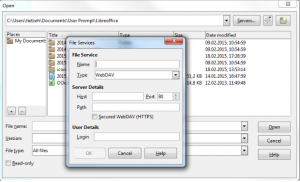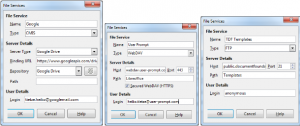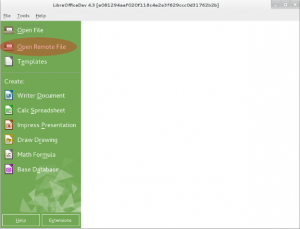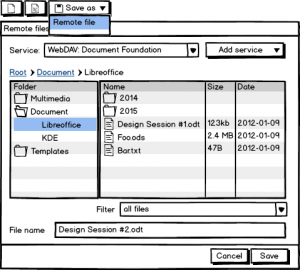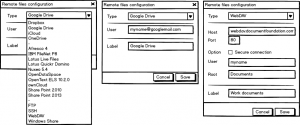LibreOffice Design Session: CMIS Improvement
Topic of last week’s Libreoffice design session was the integration of content management interoperability services (CMIS). Here is the outcome of this meeting.
This article was posted first on 2015-Mar-19 at user-prompt.com (site closed now)
Topic: CMIS Improvement
Bug Tickets/Feature Requests:
- Easy access to online document storage services like Google Drive (tdf#86703)
- Have popular CMIS pre-configured in LO custom dialog (tdf#86699)
Issue/Problem
- CMIS is only accessible through LibreOffice’s custom file dialogs, which isn’t turned on by default
- Setting up a new CMIS entry is not always easy/possible (AskLibO)
- Feature is not visible to the average user
- No straightforward integration into LO dialog (+/Server…, subtypes at CMIS)
- No feedback during connection
- No refresh/sync on changes, at least for Google Drive (LO overrides GD)
Screenshots of current UI
Features/Functional Requirements
- Access from start center (to promote this) and toolbar/menu (for fast and easy use)
- Own dialog since integration into standard dialog is possible but very limited
- Libreoffice file dialog is removed completely (local files are opened via default dialog) and new dialog for remote files is introduced
- Types: WebDAV, ftp, ssh, Windows Share, CMIS (with 10 subtypes incl. Google Drive); CMIS types get one level up
- Synchronization will be most likely not possible
Heuristics/Nonfunctional Requirements
- Developers should take care about feedback when implementing; that means feedback on access but more relevant when the file that is being saved was changed meanwhile (perfect solution would be a synchronization)
New design/Mockup
- Access from the start center via additional item below Open File with a similar behavior
- Toolbar gets another open button; save gets the option to save remotely (alternatively it can be applied as an option in the button menu)
- Dropdown ‚Service‘ to select the predefined service that contains of type plus name
- Breadcrumb, folder view, and file list for navigation; filter function for ‘unorganized users’
- File name allows to enter the name when this dialog is used to save a document; otherwise the caption Save is replace by Load
- Provide a selection for the type first
- Types are organized and sorted user-centric (apps, connections, protocols)
- Most simple type is GD with just the email address
- Every dialog has the option to change the label (later from dropdown ‘Add service > Edit’) that is filled with a default
- Dialog’s complexity depends on the connection type
- Password is asked when connecting to the service but might be included here in advance
Discussion
First discussion with Libreoffice UX experts revealed an issue when the configuration dialog contains the type of service: The amount of information depends on the type which leads to a ‚jumping‘ dialog. Solutions might be: a) accept the change of dialog height (as it is right now), b) introduce some kind of wizard where you first have to select the type and configure it on another page, and c) select the types from ‚Add Service‘ and move the functions edit and delete (the selected service) to another button. What do you think?