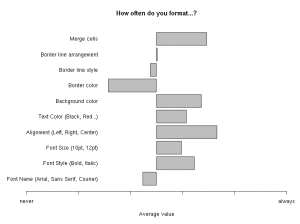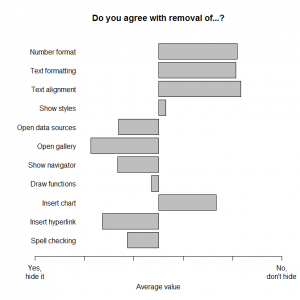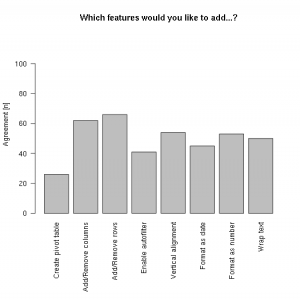Results of survey about LibreOffice Calc’s toolbar configuration
Our goal is to unclutter the toolbars from functions that are rarely used and to add those that are more frequently used. In order to verify improvements that we were making to LibreOffice Calc’s we asked users about their needs and preferences toolbars. Here are the results.
This article was posted first on 2014-Nov-20 at user-prompt.com (site closed now).
Results
Current usage
The first two questions were about formatting: ‚How often do you format text in Libreoffice Calc?‘ related to font and text properties, and ‚How often do you format cells in Libreoffice Calc?‘ concerned border and background properties. Participants could answer between 1 as ‘never’ and 6 for ‘always’ in six steps.
There is no clear result in terms of functions that are always used by every user. But most formatting features seem to be used regularly, with the exception of border color which is less frequently changed.
Since we want to promote the usage of styles in Calc, we then asked ‚Do you apply Styles for formatting in Calc?‘.
Table 1: Do you apply Styles for formatting in Calc?
|
Answer
|
Responses [n] |
|---|---|
|
Yes
|
46 |
|
No
|
42 |
|
I don’t know about this feature
|
30 |
About 40% use styles to format sheets or cells in Calc, but 25% do not even know about this feature, which illustrates the need for its improvement and promotion.
Removal of toolbar buttons
Thereafter we asked ‚Do you agree with hiding the following buttons from the toolbar?‘ with the option to reply from 1 as ‚No, don’t hide‘ to 6 as ‚Yes, hide it‘ in six steps.
The results make clear that formatting is an important function to users even in Calc, as most participants want to keep those buttons on the toolbar. In addition to formatting, users want the easy access to add charts from the toolbar. We get agreement to remove Open gallery, Insert hyperlink, Open data sources, Show navigator, and Spell checking from the toolbar, but not to a definite extent.
Addition of toolbar buttons
Finally the participants could tell us which function should get added to the toolbar with the question, ‚Which features would you like to add to the toolbar for quick access?‘. The reply was possible via multiple choice answers.
Cell management options for the addition and removal of rows and columns is the feature of most interest to slightly above 50% of all participants, followed by formatting stuff. The least important feature is Create pivot table with 21% and Enable auto filter with 34% interest.
Recommendation
With the last question ‚Do you have any further recommendation how to improve Libreoffice Calc’s toolbar?‘ we offered the participants to enter free text for all wishes (Xmas is coming). This option was used by about a quarter of survey participants.
Several people want improvements to styles:
„Styles should be set upfront to promote their use.“
„Skip everything that deals with manual editing of text and replace these functions with (applying) styles …. A useful set of default styles, targeted at spreadsheets rather than generic usage would be a GREAT (if not to say obligatory) start.It would help a lot for the use of styles to see a preview in the list…“
„I think that, overall, styles in LibreOffice are a great feature. However, its behavior is cryptic for more casual users.“
Several others want more features packed into the toolbars:
„Most toolbar buttons should be „split buttons“ to add more functionality per button…“
„Add „Auto-sum/average/max/min/count“; Add „Freeze window“; Add „Hide/Show column/row“; …“
„Maybe add a conditional formatting dropdown button“
„Add define print area, add print area, remove print area …“
Some are afraid of too many changes:
„Please, if you have to change, change slowly. one function at a time each major release…“
And we got a lot of useful ideas too:
„…putting document-scope actions into the main toolbar (like export, save, print, layout), and try to move context-related actions somehow closer to where the action is done (like highlight, cell color, data format).“
„Formula toolbar at the bottom. Responsive design to the toolbars.“
Discussion
The result illustrates our dilemma: users generally do not want to relinquish any functions, but want more functions added. But in respect to the first question about the actual usage, we believe that focusing on formatting makes the most sense. So we plan to:
- Provide a preview of the selected style in sidebar
- Create more (sane) styles for Calc
- Fit as many frequently used functions into the toolbar as possible using split buttons
- Remove the following buttons: Open gallery, Open data sources, Show navigator (again, it affects the default setting only; you can still configure the toolbar for your personal needs)
You may have noticed that we didn’t ask about standard functions like Save, Print, Copy/Paste etc. in this survey. Those generic functions should be implemented consistently over all applications. So we adopt the insights from Standard toolbar in Libreoffice as well in Calc.
As always, feel free to comment the hell out of this blog post.
Survey was also held on the Libreoffice Chinese website http://blog.libreofficechina.org/?p=25 and 11 users took it so far.